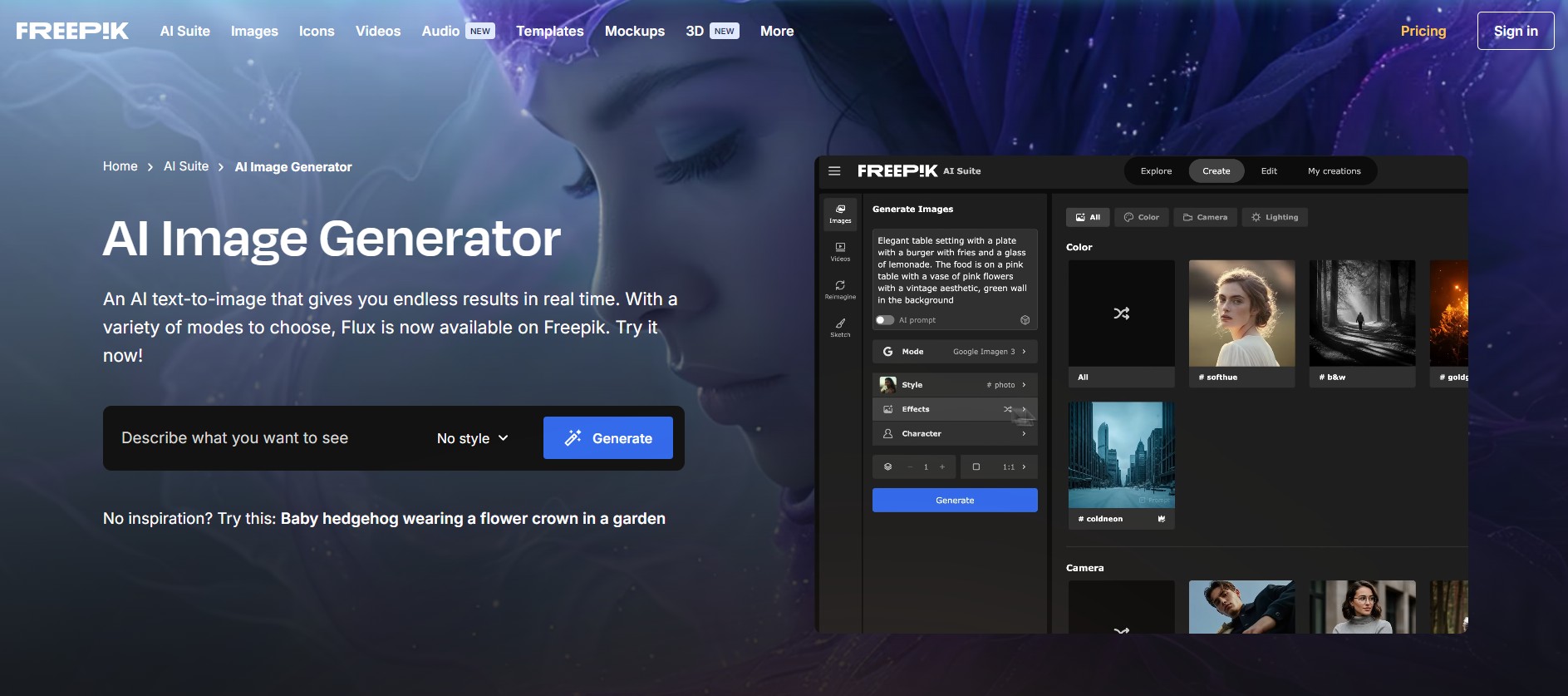Freepik AI Image Generator – Create Stunning Visuals Instantly
Use Cases
- Generating illustrations and concept art for design projects
- Creating unique visuals for marketing, branding, and social media
- Producing royalty-free images for websites, apps, or presentations
- Rapid prototyping for product designs and storyboards
- Visualizing abstract ideas or mood boards from text prompts
- Generating creative assets for print, packaging, and advertising
- Enhancing or modifying AI-generated images for commercial use
Frequently Asked Questions
What is the Freepik AI Image Generator?
The Freepik AI Image Generator is a tool that transforms written prompts into high-quality, AI-generated images. It’s part of Freepik’s creative suite and is designed for designers, marketers, and content creators who want fast, customizable visuals without needing illustration or photo-editing skills.
Who is this tool designed for?
It’s ideal for creatives who need on-demand visuals: graphic designers, marketers, UI/UX professionals, social media managers, and entrepreneurs. It's also useful for anyone building visual assets with limited time or budget.
How does it work?
You enter a text prompt describing what you want to see (e.g., “a surreal landscape with floating islands”), and the AI generates several image variations based on your description. You can refine the results by adjusting parameters like style, format, or resolution.
What styles or formats are supported?
Freepik’s generator can produce a variety of styles—from flat illustrations and 3D renders to photorealistic images. The platform allows customization of image dimensions, aspect ratios, and themes, depending on your needs.
Can I use the generated images for commercial purposes?
Yes. As part of Freepik’s platform, the AI-generated images typically fall under Freepik’s licensing terms. Premium users have broader commercial rights. Always review licensing details per image before using them commercially.
Do I need a Freepik account to use the AI Image Generator?
You can try the generator for free, but a Freepik account unlocks more generation credits, higher-quality outputs, and advanced controls. Premium subscribers get faster rendering, extended usage rights, and priority access to new features.
Can I edit the images after generation?
Yes. Generated images can be edited directly in Freepik’s built-in tools, like Wepik or the Freepik Editor, allowing you to tweak elements, add text, change colors, or integrate them into broader designs.
How does it compare to other AI image tools?
Freepik focuses on design-ready assets and integrates tightly with its vast library of templates and resources. Unlike raw image generation tools (e.g., Midjourney or Stable Diffusion), Freepik’s tool emphasizes usability, style control, and commercial licensing—making it more accessible for creative professionals who need immediate results.
Is there a limit to how many images I can generate?
Yes. Free accounts have a daily generation limit, while Premium users get higher quotas and priority access. Limits are based on usage tier and may change as the tool evolves.
Is the AI image generator part of the Freepik Premium plan?
Yes. The AI Image Generator is included in the Premium plan, offering enhanced resolution, faster image rendering, more prompt credits, and full commercial use rights. Free users can access the tool with limited functionality.